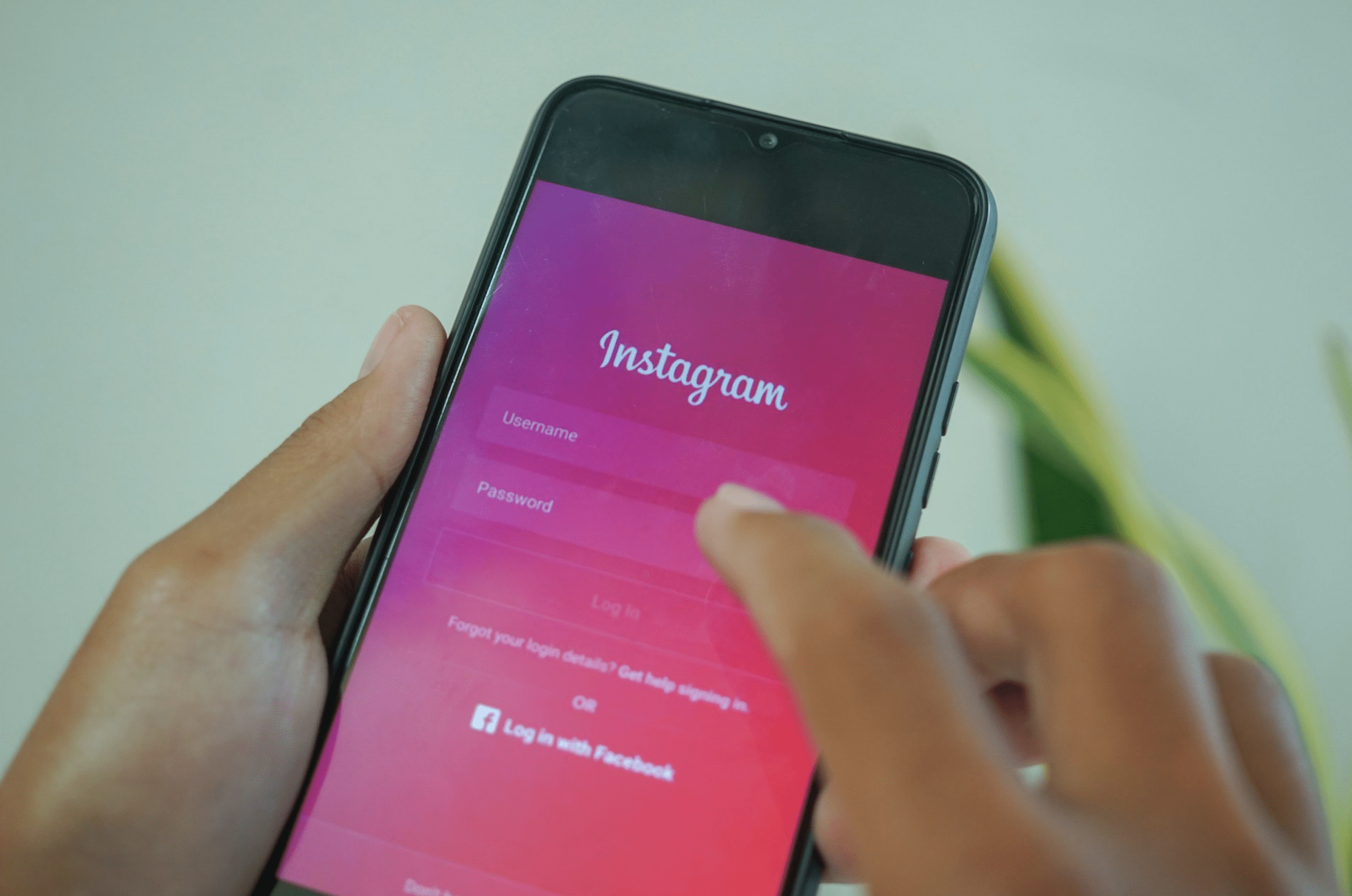Do you need to find a specific person on Instagram by phone number? And you need to see his or her exact account with details, information, and even photos? So, read the full guide.
If you want to find somebody’s Instagram account, then searching for their username is simply not the easiest way. Lots of people have duplicated usernames and variations of similar usernames. So it can be like finding a needle in a haystack.
Some people who don’t want to be found also come up with unique usernames that nobody would be able to guess in order for them and their accounts to remain anonymous.
Finding people on Instagram through cell phone numbers
It’s a good idea if you are trying to find a person’s Instagram account through their phone number. But that is only exciting if you already have those contact details.
The first step towards finding a person’s Instagram account with their contact details is to ensure that you have their number saved on your phone. It doesn’t matter what it is saved as; as long as it is saved as something, you will then be able to search for them on Instagram.
Remember that using this method also makes you vulnerable to being found. That is because you will be syncing your details so that nobody else can search for you in the exact same way. If you don’t want others to be able to find you, then it is advisable that you make a new account with no content on it. Then, complete the processes as described below. This stops people from being able to find your personal account by having your mobile phone number.
1. Finding them directly on Instagram
The first step you take is to open Instagram. Then, click through to your profile before you take any further steps. It would be best if you double-checked which account you are using and that this account you don’t mind people being able to find also.
Next, you must click the three lines in the top right-hand corner of your screen. This should then bring up a lot of choices for you to select. After that, you must select “discover people” in order to be given the option to find people through their cell phone number. The next step you have to do is to select “contacts”. This will next give us the choice to find somebody through their phone number.
Once you have selected contacts, the next important step is to select “connect contacts”. This will then come up with a warning alert that will ask you if you are sure whether you want to synchronize your contacts with the app. This is where you must agree and select “connect”. So, this may take a few minutes, depending on how many contacts you actually have.
After a few minutes, your contacts will have synchronized, and you will be able to see all accounts that are registered on Instagram with phone numbers that you have in your contacts list. You cannot sort these contacts by phone number. You can simply get a list of accounts that have been registered using numbers from your contacts list.
Next, you must go through all of the Instagram profiles that have appeared as being on your contact list. You can obviously look through people’s profile pictures, profiles and look at their usernames to determine which account is the one that you are looking for.
If there are several profiles that have a greyed-out photo or anonymity to their profile, it can be hard to establish if this is the account that belongs to the same person that you are looking for. There is another way to ensure that you know whether a person has registered their Instagram account with their phone number.
2. Secondary search method
One way you can use in order to determine if somebody has an Instagram account registered to their phone number is to first log out from Instagram.
Once you have logged out, you must ensure your details aren’t auto-filled into the login page. You can then enter this person’s phone number and a random password. Instagram will either state “wrong password” or “no account can be found”.
If Instagram brings up a wrong password message, then this phone number has definitely been registered with an Instagram account. Obviously, you can try and guess their password if you think you know them quite well. But if you aren’t that familiar, then you are back to the method of searching through profiles from the first method.
While it can be tedious, there is no quick way to sort through contacts. You can only scroll through the profiles until you manage to find the one that you are looking for. If you have checked through trying to login to their profile and cannot find them by scrolling through, then, there is a chance that they may have blocked you.
3. Bypass the blocking problem
There are plenty of apps you can download to bypass the blocking issues. However, the best way to check this is to create a new account and repeat the process of synchronizing your contacts. Instagram users can block other people through their profile/username. However, you cannot block people by phone number.
This means that you can create a new account and synchronize your contacts with the new account. Due to the fact that this is a new account, the person you are looking for will be unable to block you on Instagram as long as you don’t connect your account to Facebook or an email that they know.
Also, remember that the account you create is an anonymous one. So that they don’t find or see you and then block you. You can then synchronize your phone contacts again and scroll through the profiles in order to look for the one that you are looking for. You might see several accounts that you have not seen before. That means that they have blocked the original Instagram account that you were looking at.
Conclusion
While it can be time-consuming, this is by far the quickest and easiest method of finding an account on Instagram that is registered with a phone number. If you carefully follow all of the steps above, you can easily find the person that you are looking for.